
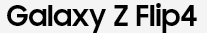

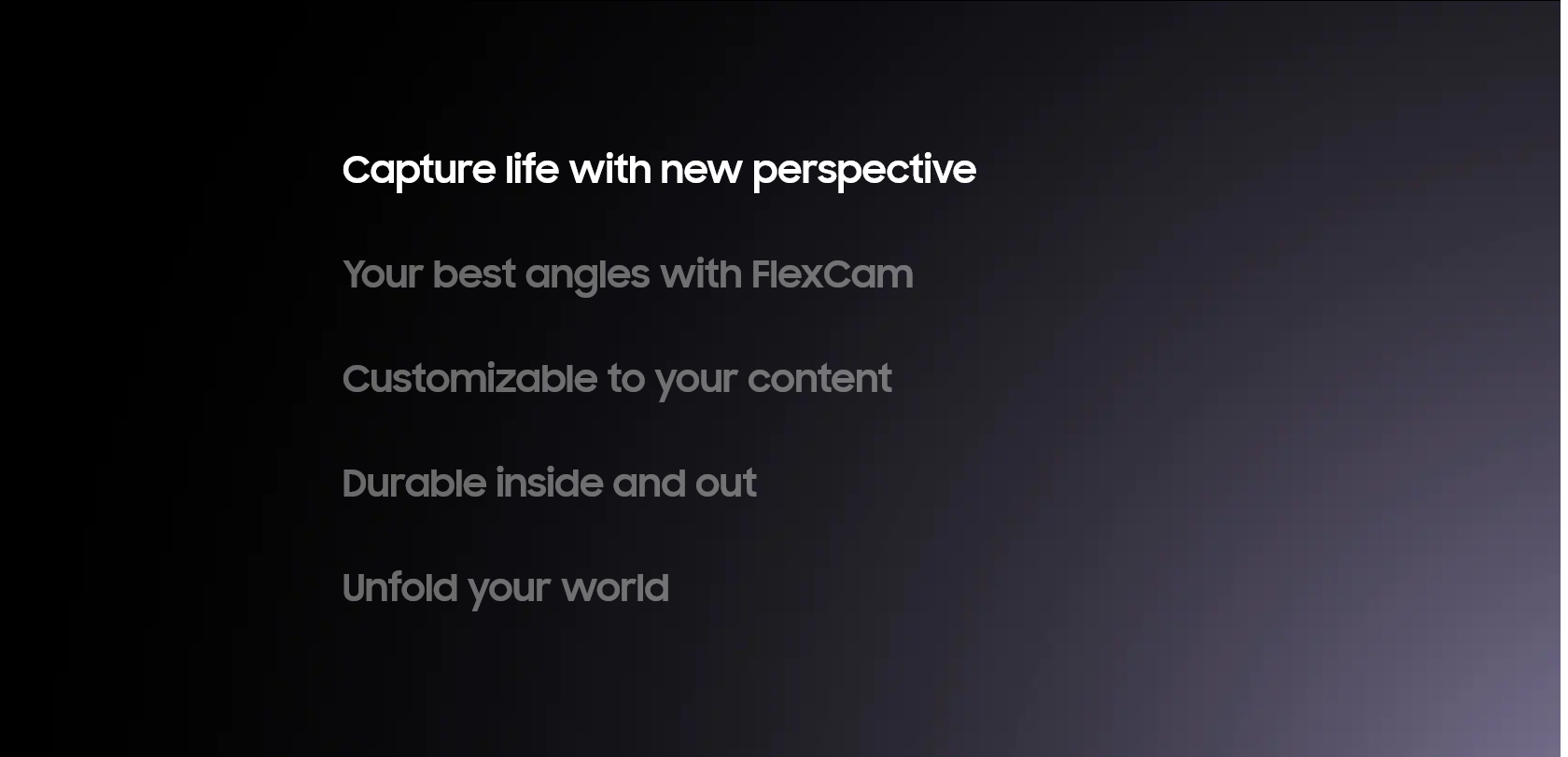
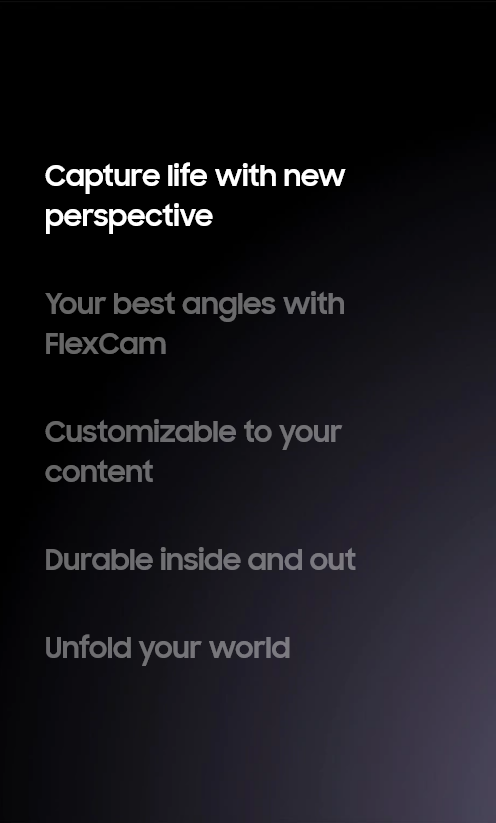





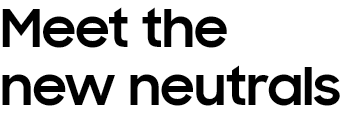

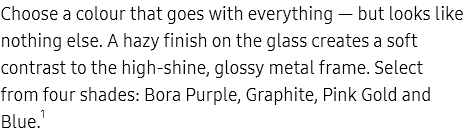
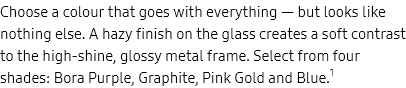

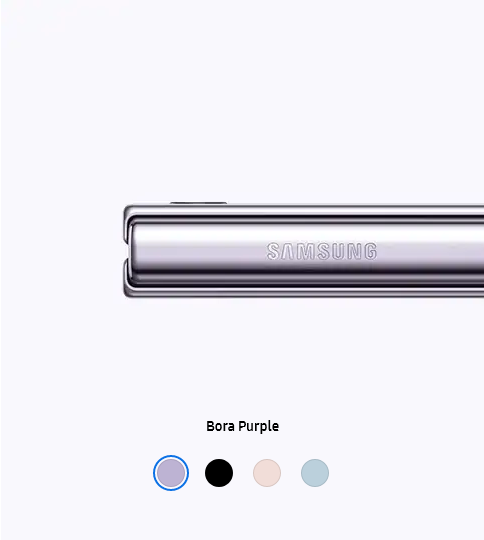



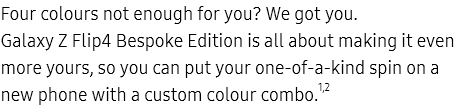
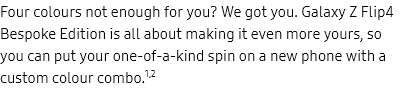






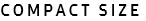
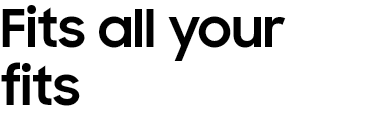


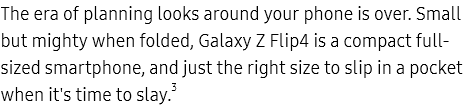
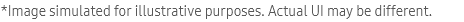
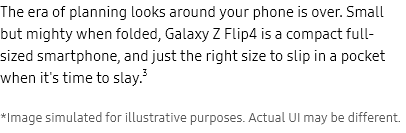















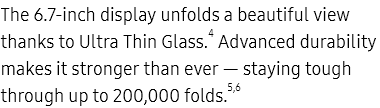


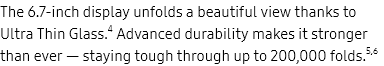
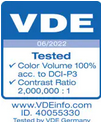



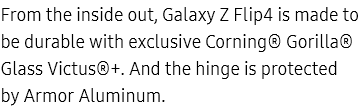

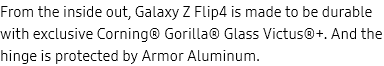





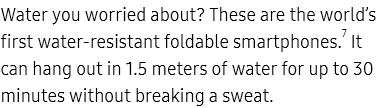

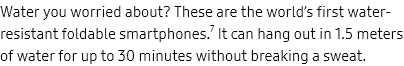










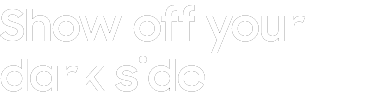



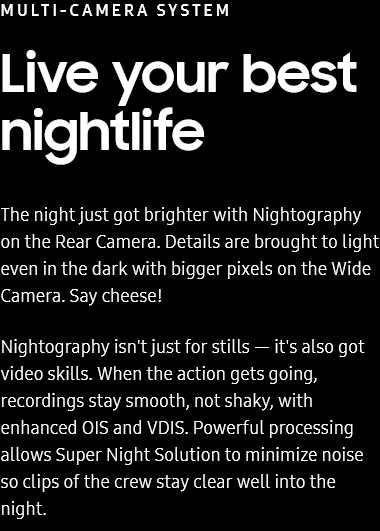
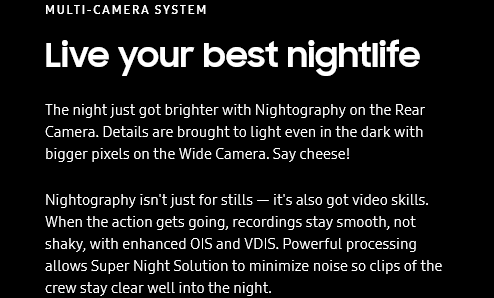


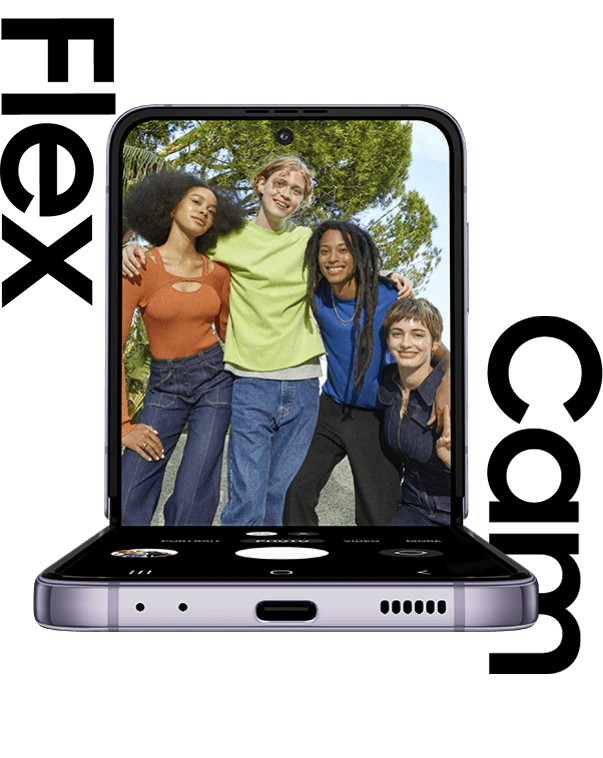
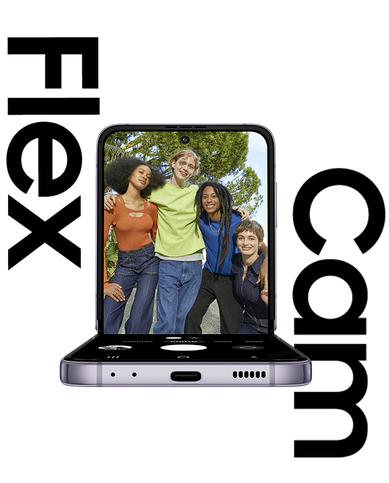



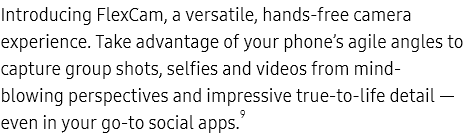
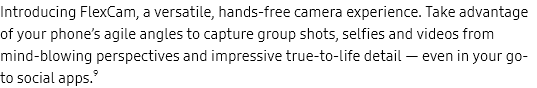
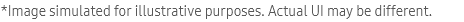


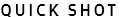
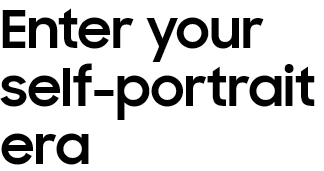
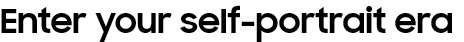
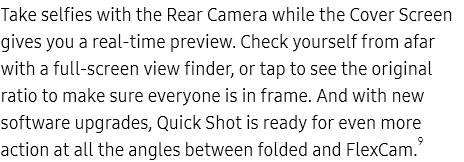
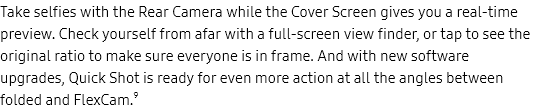
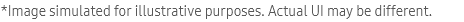


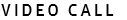

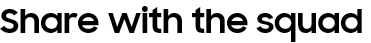
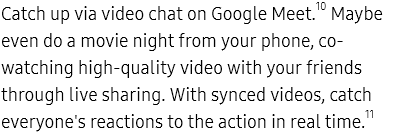
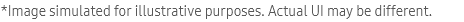

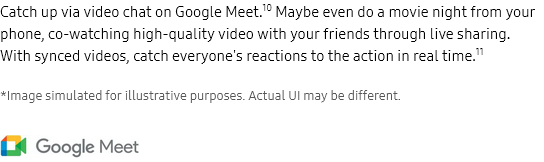


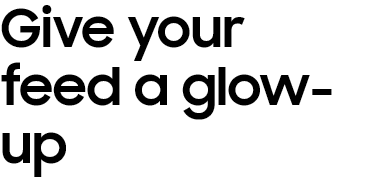

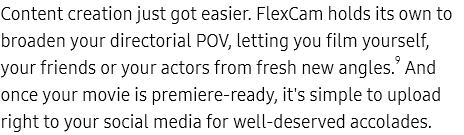
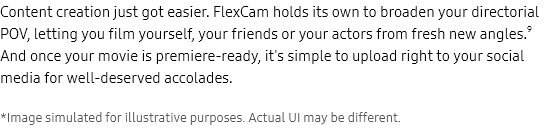
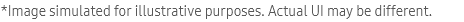




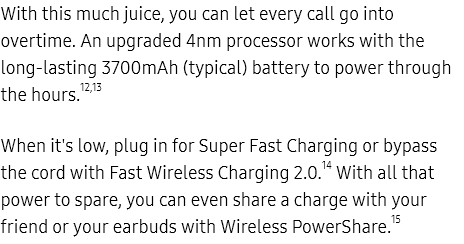
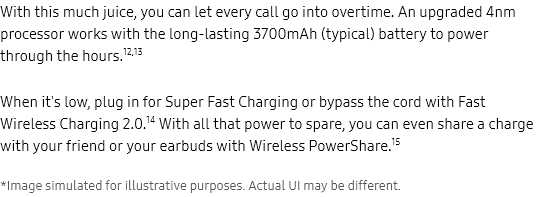
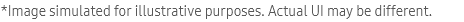

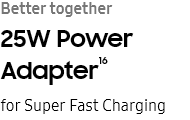

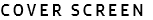


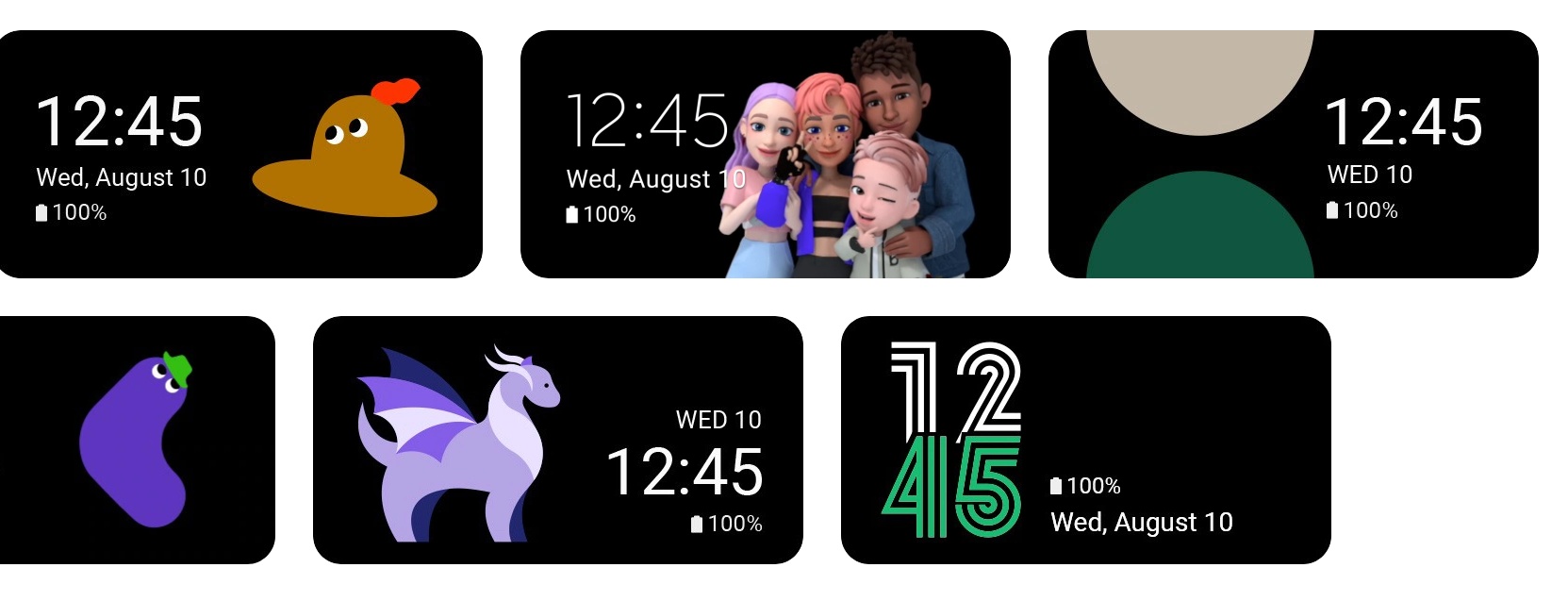





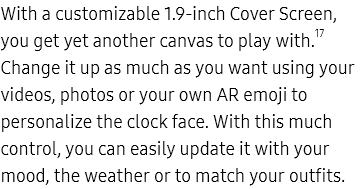
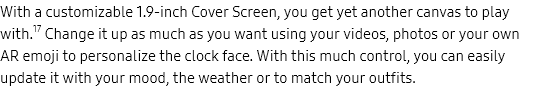

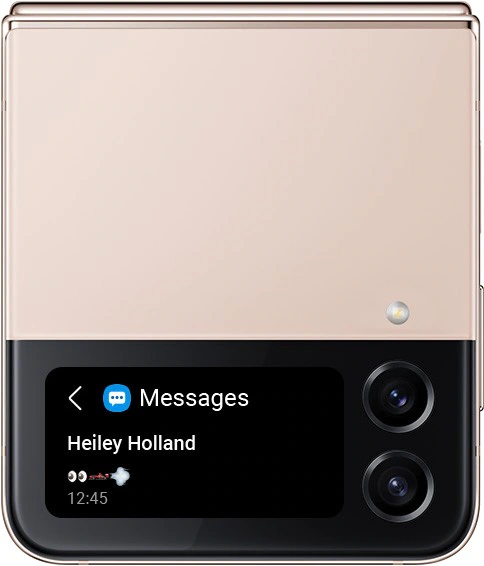
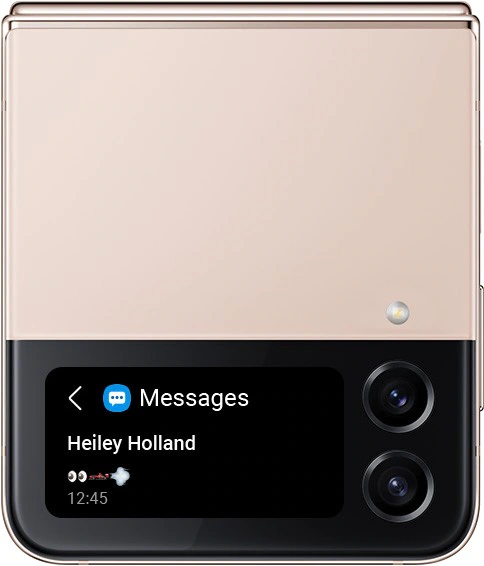

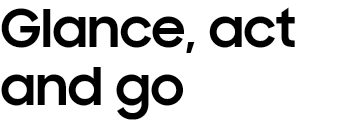

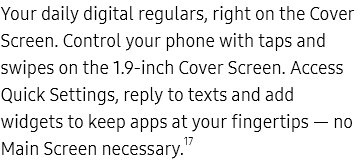
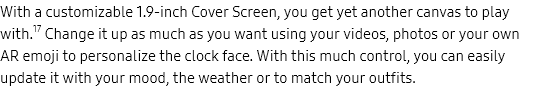
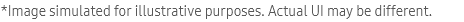

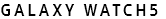


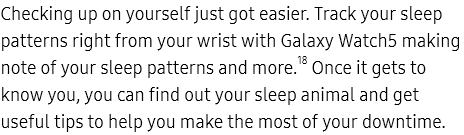
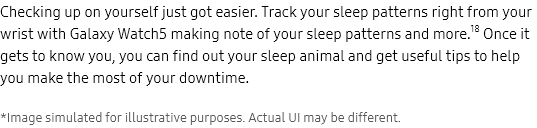
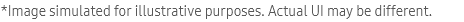

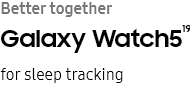
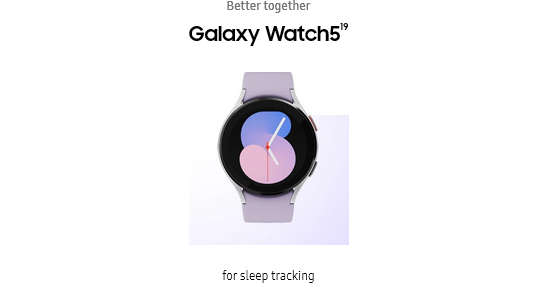










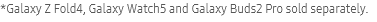
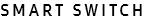


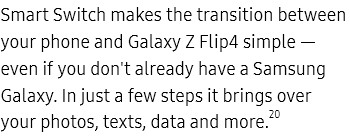
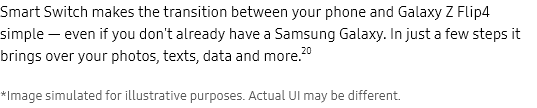
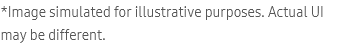
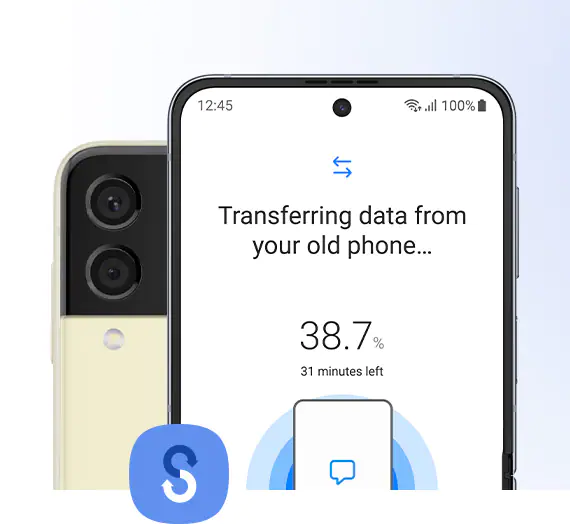
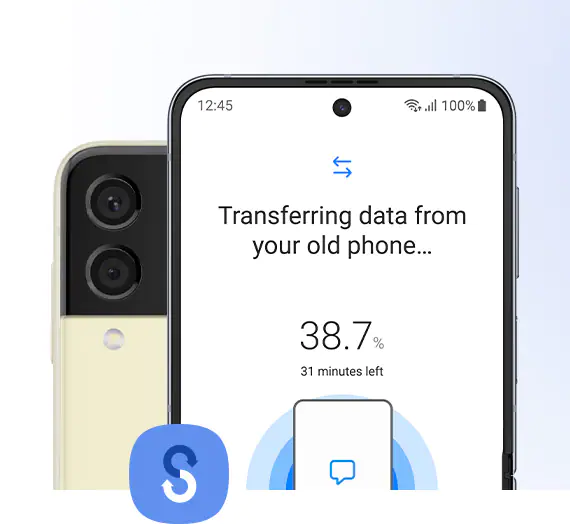
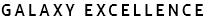


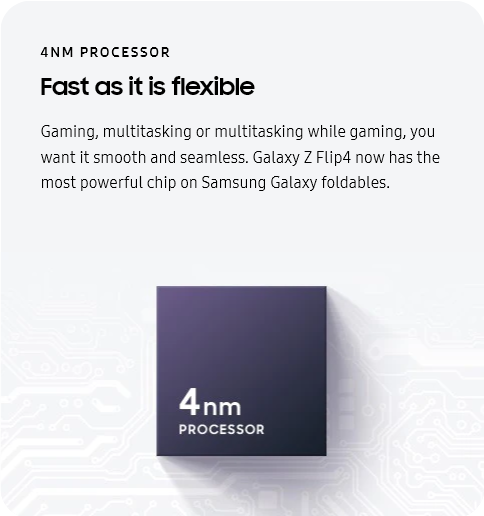
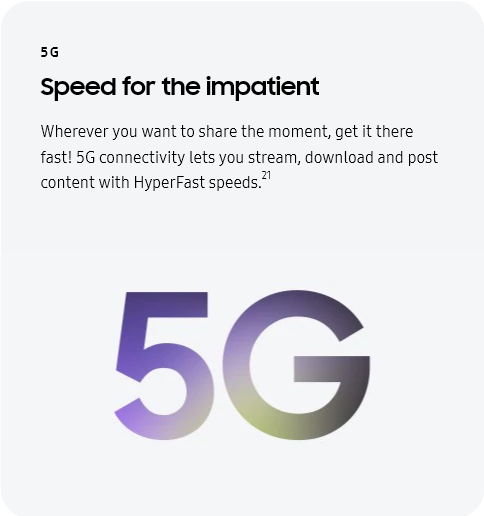
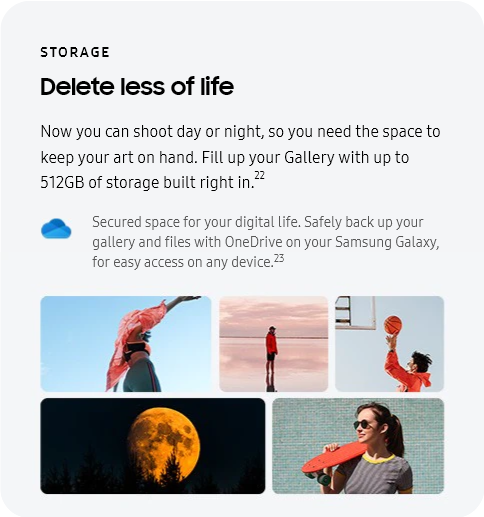


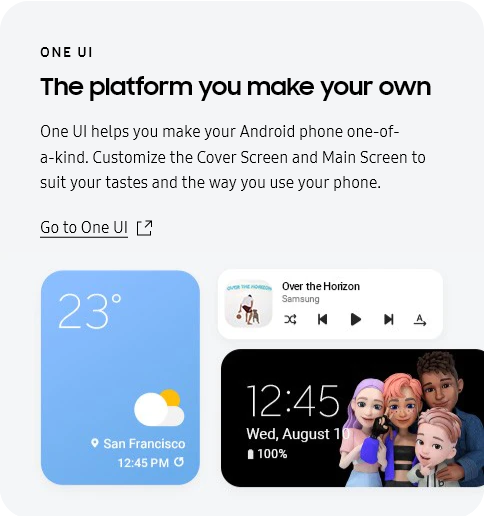
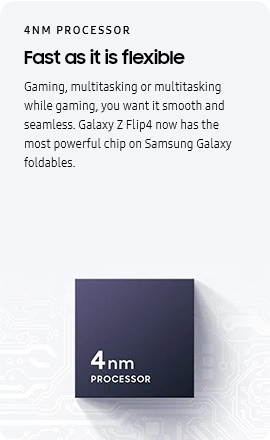
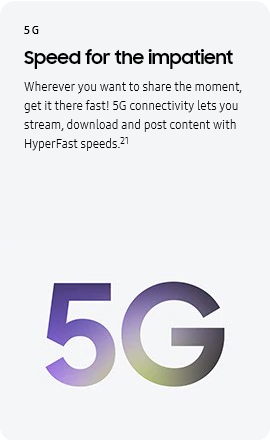
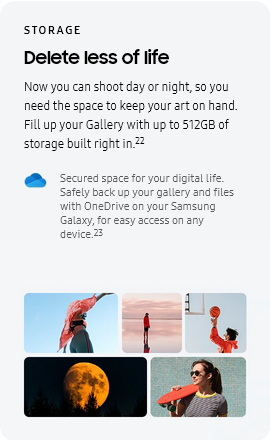

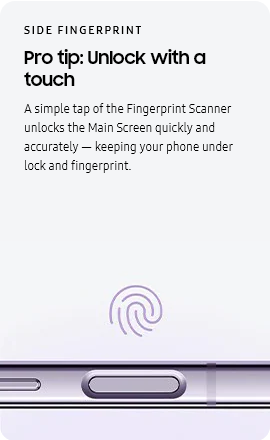
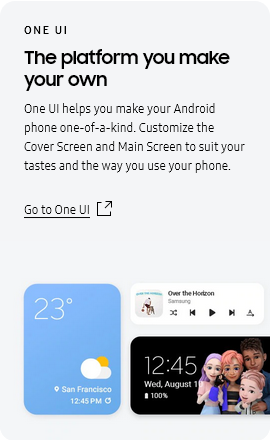
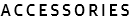

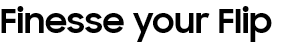


*All specifications and descriptions provided herein may be different from the actual specifications and descriptions for the product. Samsung reserves the right to make changes to this document and the product described herein, at anytime, without obligation on Samsung to provide notification of such change. All functionality, features, specifications, GUI and other product information provided in this document including, but not limited to, the benefits, design, pricing, components, performance, availability, and capabilities of the product are subject to change without notice or obligation. The contents within the screen are simulated images and are for demonstration purposes only.